Today i wanna talk about how you can host your blogspot to any of this format, .TK .CF .GA .ML .GQ its very easy to it yourself. Are you feeling that your long domain name like your-webname.blogspot.com, giving you bad reputation at many points of view? If your answer is yes! Then you came to right place and read out my post.
Why should I change to custom domain?
Search engines except Google, rest of all will never result your blogspot well at their listing. Social networking sites don’t like your blogspot.com tag when compared with top level domain. They don’t love to back link you. Moreover, the blogspot.com domains are blocked by some Internet service providers including China. You can also get custom e-mail like admin@your-domain.com with Google Apps. So this time, I am posting step by step guide to set up various custom domain using freenom like .gq, .ga, .tk, .cf, .ml, etc.
Guide to set up a Freenom (.gq .ga, .cf, .ml, .tk) custom domain using free DNS service:
Registering Freenom Domain:
1. Go to Freenom.com website.
2. Enter your preferred Freenom domain name and click Go. If entered domain is available, you will be promoted for further steps.
Now it shows availability of your domain. For free domain you need to produce minimum of 25 hits per 90 days. Free domain has same services as paid domain. Select your choice and move on to next step.
Enter your blogspot URL and set registration length as 12 months. Now sign up with Freenom. Here you have to verify your Freenom account by email or you can also use social Networking accounts like facebook, yahoo, flicker etc.
Now Setup your Freenom in Blogger:
Login to your blogger account.
Go to Settings and find Publishing option in your dashboard. Now click on Add a Custom Domain. You will be prompted to buy a domain for your blog.
Simply click on + Setup a 3rd party URL for your blog. Then enter your Freenom domain with www in the place of www.yourwebname.cf (as shown in the picture). Now you have to verify domain ownership by adding two CNAME records. For this, click on Save. You will see error like this CNAME values with detailed set up instructions.
Don't panic it's justa instruction for Domain setup.
Now Setup DNS Configurations in your Freenom Account:
Now log on to your Freenom account and click on My Domains. It gives the list of your all Domains. Now, click on Manage Domain.
Now click on Management Tools > Name Servers.
Use Default Name Servers > Change NameServers.
Manage Freenom DNS option to configure DNS Settings for your domain.
Note: 1st fill up line will be Default by A and 216.239.32.21 , for the 2nd and 3rd line fill up from the error from STEP II > Instruction 3. By the way 2nd and 3rd line will be CNAME
Before you move onto next step, wait about 30 min or an hour for your DNS settings to activate. ( My Suggestion: wait 2/3 minute :p instead of 30). Then hit the Save button.
Now Saving Your Custom Domain settings in Blogger:
Again go to domain settings then ☑ tick the option Redirect yourwebname.ml to www.yourwebname.ml and save settings.
For easy understanding watch this video now it will help you more.
If you have any trouble in following any of the steps, you can drop comment in the comment section or http://hibbydabby.blogspot.com /p/blog-page_3903.html">CONTACTING US now.
If you have any trouble in following any of the steps, you can drop comment in the comment section or http://hibbydabby.blogspot.com /p/blog-page_3903.html">CONTACTING US now.
Enjoy please share this post to your friends.



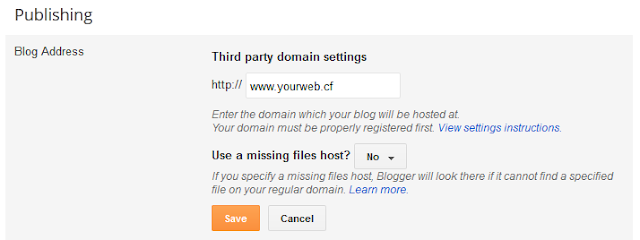






buy-smart-carts-online
ReplyDeletebuy-eureka-vapor-carts/
<a href="https://420darknet.com/product/buy-rove-carts-online/“>buy-rove-carts-online/</a>
muha-meds-carts
ReplyDeletekurvana-cartridge
buy-dank-vape-carts-online
buy-rockstar-budder-online
buy-tahoe-og-online
sunset sherbet
ReplyDeletebuy durban poison
buy-gorilla-glue-online
buy-plug-n-play-cartridges-online
buy girl scout cookies
ReplyDeletebuy skywalker og
sour diesel
pineapple express
og kush
buy-hindu-kush-online
ReplyDeletebuy-northern-lights-online
buy-grand-daddy-purple
buy-jack-herer-online"
buy-white-widow-online
buy-moon-rocks-online
ReplyDeletebuy-mixed-sativa-pre-rolls-online
buy-afghan-kush-online
buy-ak-47-online
buy-blackberry-kush-online
buy-dosidos-online
ReplyDeletegelato-41"
buy-colombian-gold-online
buy-gushers-online
ReplyDeletebuy fake license
buu a real driving license
buy a driving license
buy real drivers license
buy driving license online
buy driving license
buy passport online
real passport for sale online
buy passport
buy quality passport online
order passport online
buy a passport
real passport for sale
buy id card online
order fake id card
ReplyDeleteexotics vapes for sale
dank vapes full gram catridges
dank vapes reviews
buy cannabis catridges online
buy weed vapes online
order marijuana online
buy weed strain online
cannabis official account
marijuana vapes for sale
buy marijuana online
ReplyDeletebuy dank vapes
dank vapes for sale
vapes carts catriges for sale
buy thc vapes online
buy catridge vapes online
buy thc oil
thc oil for sale online
what is dank
buy dank catridges online
dank catrdges for sale online
dank vapes diamon og
dank vsapes official
cannabis official
buy exotics cart
BUY BANANA KUSH ONLINE
ReplyDeletebuy weed online
buy MArijuana vapes catridges online
buy vape carts online
buy cdb oil
cdb oil for sale
buy cannabis for sale
buy cannabis oil online
cdb isolate for sale
buy cdb isolate online
buy carts
buy dank vapes
ReplyDeletebuy dank carts
dank vapes
dank carts official account
dank carts catridges
buy thc oil
buy thc catridges online
cdb vapes catridges
buy thc vape oil online
buy dank vape flavours
order dank vapes official account
ReplyDeletebuy quality cannabis online
buy cheap weed online
buy marijuana cheap online
buy weed cheap online
weed online store
cannabis shop online
marijuana online dispensary
order real weed online
marijuana for sale online
marijuana official account
best weed shop online
ReplyDeletecannabis online shop
buy weed online
order marijuana online
weed online for sale
buy cannabis online
cannabis for sale
buy legal weed online
buy real marijuana online
buy cheap weed online
legal marijuana for sale
buy-tramadol-ultram-100mg.
ReplyDeleteadderall-xr-30mg-capsule/
buy-cialis-20mg-…e-dysfunctioning/ .
buy-imbruvica-140mg-capsules-online.
buy-codeine-30mg-wilson-Codeine-30mg-effects/.
buy-oxycodone-30mg-pills-online.
buy-levitra-20mg-online.
buy-lsd-50mcg-tablets .
buy-tramadol-ultram-100mg.
ReplyDeleteadderall-xr-30mg-capsule/
buy-cialis-20mg-…e-dysfunctioning/ .
buy-imbruvica-140mg-capsules-online.
buy-codeine-30mg-wilson-Codeine-30mg-effects/.
buy-oxycodone-30mg-pills-online.
buy-levitra-20mg-online.
buy-lsd-50mcg-tablets .
buy-tramadol-ultram-100mg.
ReplyDeleteadderall-xr-30mg-capsule/
buy-cialis-20mg-…e-dysfunctioning/ .
buy-imbruvica-140mg-capsules-online.
buy-codeine-30mg-wilson-Codeine-30mg-effects/.
buy-oxycodone-30mg-pills-online.
buy-levitra-20mg-online.
buy-lsd-50mcg-tablets .
buy research chemicals online
ReplyDeletebuy research chemicals online usa
w 18 research chemical
buy research chemicals china
Buy Crystal Meth Online
Buy u 47700
Buy Meth Online
where to buy meth
u 47700 for sale
Buy Meth
Buy mexedrone usa
Buy u 47700 online
Buy crystal meth
Buy methamphetamine online
Smart Bud Cans for Sale
Runtz for sale
Smart Bud for Sale
White Runtz for sale
Organic smart bud for sale
how to get smart bud
white runtz order online
buy research chemicals online
ReplyDeletebuy research chemicals online usa
w 18 research chemical
buy research chemicals china
Buy Crystal Meth Online
Buy u 47700
Buy Meth Online
where to buy meth
u 47700 for sale
Buy Meth
Buy mexedrone usa
Buy u 47700 online
Buy crystal meth
Buy methamphetamine online
Smart Bud Cans for Sale
Runtz for sale
Smart Bud for Sale
White Runtz for sale
Organic smart bud for sale
how to get smart bud
white runtz order online
buy research chemicals online
ReplyDeletebuy research chemicals online usa
w 18 research chemical
buy research chemicals china
Buy Crystal Meth Online
Buy u 47700
Buy Meth Online
where to buy meth
u 47700 for sale
Buy Meth
Buy mexedrone usa
Buy u 47700 online
Buy crystal meth
Buy methamphetamine online
Smart Bud Cans for Sale
Runtz for sale
Smart Bud for Sale
White Runtz for sale
Organic smart bud for sale
how to get smart bud
white runtz order online
buy research chemicals online
ReplyDeletebuy research chemicals online usa
w 18 research chemical
buy research chemicals china
Buy Crystal Meth Online
Buy u 47700
Buy Meth Online
where to buy meth
u 47700 for sale
Buy Meth
Buy mexedrone usa
Buy u 47700 online
Buy crystal meth
Buy methamphetamine online
Smart Bud Cans for Sale
Runtz for sale
Smart Bud for Sale
White Runtz for sale
Organic smart bud for sale
how to get smart bud
white runtz order online
google input tools marathi
ReplyDelete