If you’ve been longing to use your PS3 DualShock controller to play games on your iPhone and iPad (iOs 7), you can try this simple http://hibbydabby.blogspot.com /2015/04/how-to-jailbreak-ios-812-on-windows-and.html" target="_blank">jailbreak tweak for wireless gaming goodness!
- Buy a PlayStation 3 DualShock controller (Amazon sells it for around US$ 35). If you already own one, move to next step.
- Buy Controllers for All from the Cydia Store for $1.99 (you'll need a http://hibbydabby.blogspot.com /2015/04/how-to-jailbreak-ios-812-on-windows-and.html" target="_blank">jailbreaked device, of course)
- Pairing Your PS3 Controller: (This needs to be done only the first time) :
Using Mac OS X:- Download SixPair
- Connect both your PS3 controller and your iOS device to your Mac
- Click the Pair controller button
- Disconnect your controller.
- Done!
Using Windows:
- Download and install SixaxisPairTool 0.3.0 (If you having problems with the latest version, try the 0.1 version)
- Connect both your iOS device and PS3 controller to your Windows computer
- Run SixaxisPairTool and insert your iOS device Bluetooth address (you can find it in Settings > - General > About > Bluetooth)
- Click Update and disconnect your controller.
- Done!
Using Linux:
- Download and compile sixpair-After pairing the PS3 Controller successfully to your iDevice, turn off Bluetooth on your iOs device via Control Center. (Controllers for All will be leveraging it behind the scenes)
- Connect both your iOS device and PS3 controller to your Linux PC
- Run sixpair and give it your iOS device Bluetooth address as the first CLI parameter
- Disconnect the controller
- Done!
- More in-depth instructions here.
- Now istall your iPhone/iPad game, press the PS3 button on the controller when prompted, and you should be all set for gaming goodness!!
Like this post? Share it please! :p

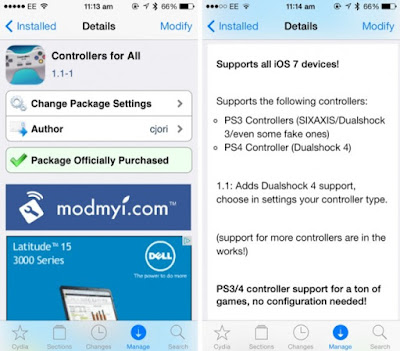

0 komentar:
Post a Comment